Google plus is the new site of Social networking. In this site we can make friend’s circles, creating hangouts and start group video chat in circles. Whatever we do and which action we perform by default Google plus get the emails of it. Sometimes this feature is useful but most of times it creates a lot of problem. So by avoiding it, we can turn off emails of every task which we done in Google plus.
After reading this article we will able to turn off emails. To do this we have to follow few steps which are as under
Turn off Emails in Google plus:
- First of all we have to navigate Google plus homepage then Sign in to our Google account.
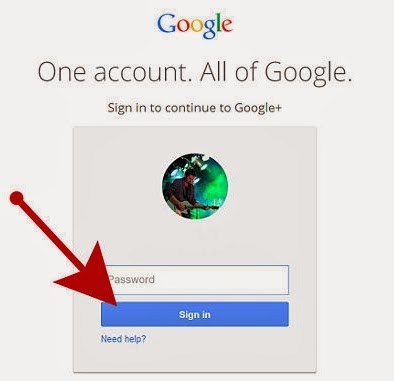 |
| Turn off Emails in Google plus |
- Now we will go to top of right corner and click on circle button.
- A small pane will appear, choose Account option for changing the Settings.
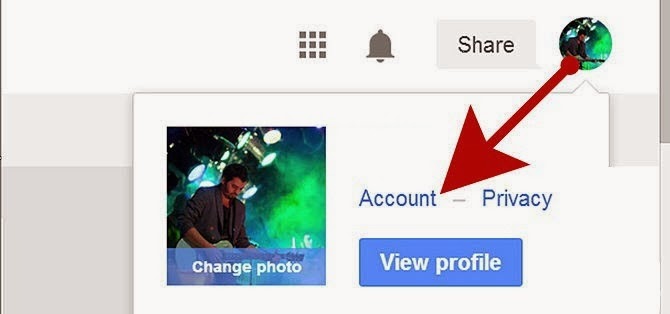 |
| Account option for changing the Settings |
- In next step we have to change Notification Setting of our Email. For this Click on Google
- + icon from left side menu.
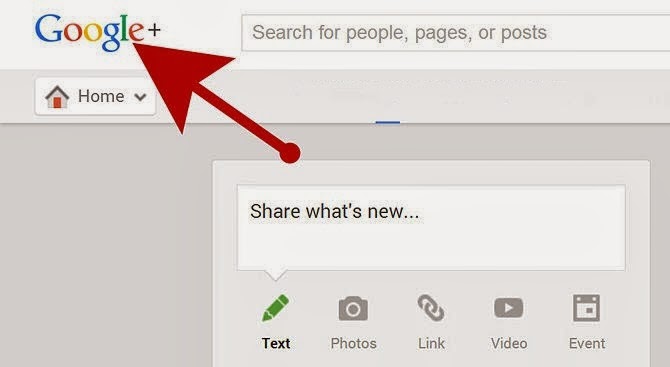 |
| change Notification Setting |
- Now Scroll down the page and go to the section of Receive Notifications.
- After that uncheck the boxes of actions which we don’t want their Notifications.
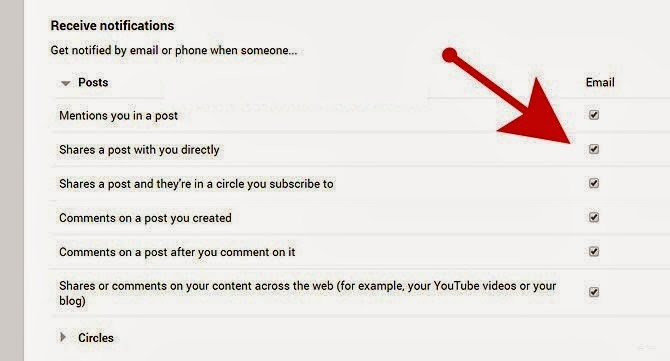 |
| Receive Notifications |
- If we turn off email notifications for those actions, we may still be notified through Google Plus notifications, which are checked in the top black toolbar to the right of our name.
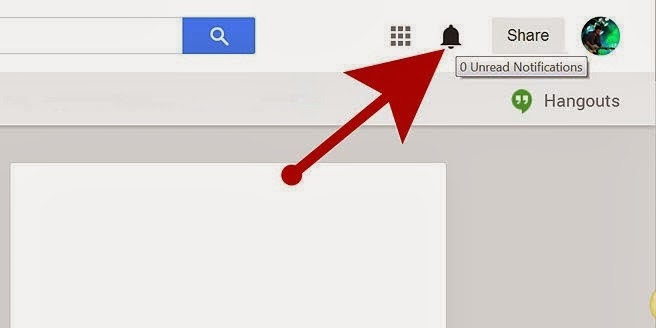 |
| Google Plus notifications |
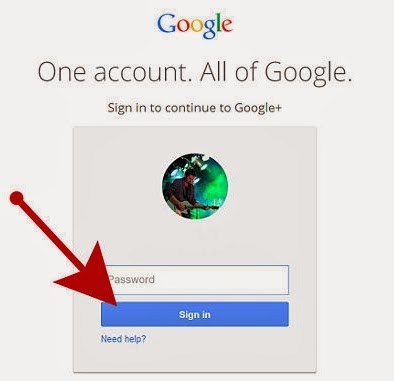
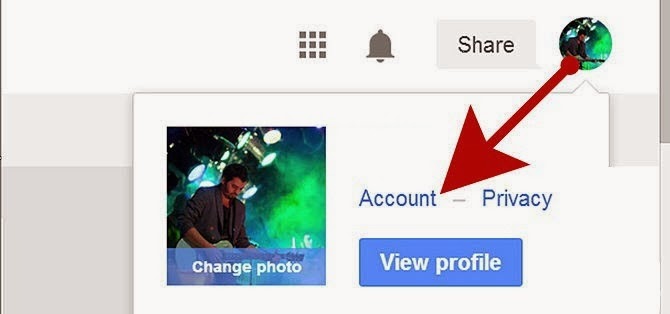
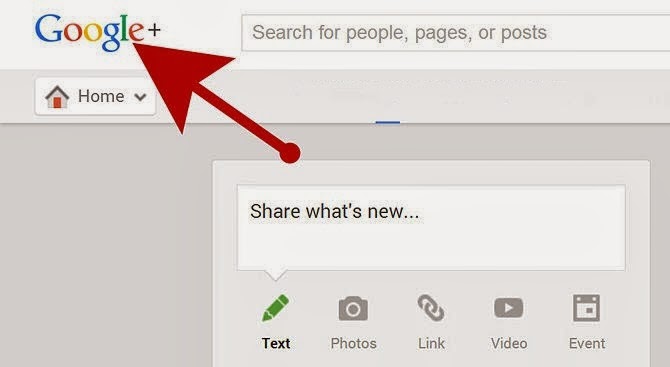
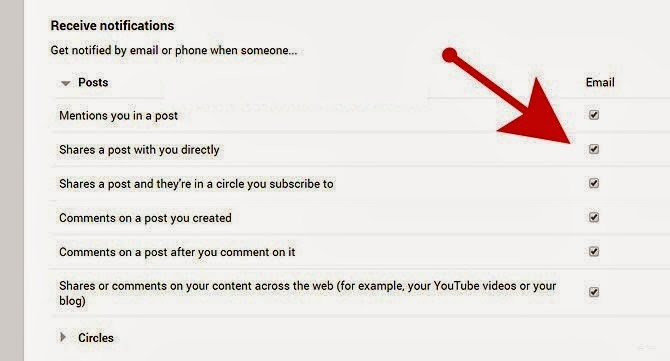
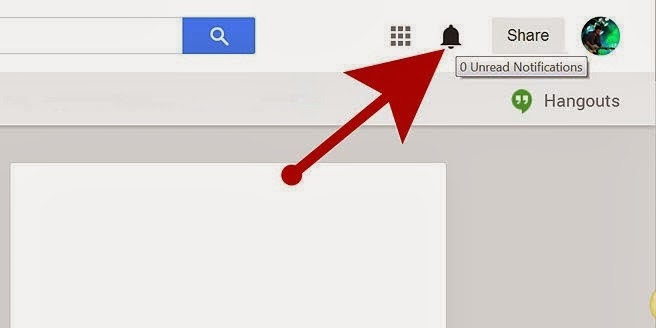







Post a Comment